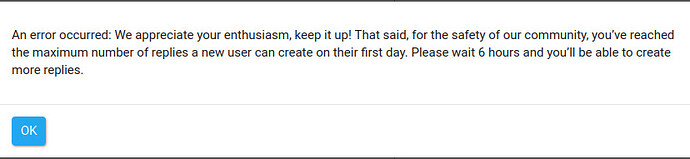Hi, my name is George,
I am trying to install OVOS on my RaspberryPi 3.
I must admit, I am overwhelmed by the amount of information available.
I would greatly appreciate any help provided.
So far I have not been able to install a working copy of OVOS.
I tried this link and flashed separately both images on my micro usb card, 2 tests.
https://ovosimages.ziggyai.online/raspbian/newest/
raspOVOS-gui-dev.zip
raspOVOS-headless-dev.zip
I found out by reading the gui will not work on RaspberryPi 3
So I gave up on that specific gui image.
The headless image does not connect to the internet for me.
I tried both wired and wifi and have had no luck.
And yes, I copied the wpa_supplicant.conf file in the bootfs directory.
I also tried a development image… hoping for some luck from here:
https://ovosimages.ziggyai.online/raspbian/development/
02Mar2024_2137_raspOVOS-headless-dev.zip
I am willing to try this again, if somebody could guide me through the install to connect with my internet router.
Thanks and kind regards,
George
More things that I have tried:
I tried compiling my own working image. Yes, no success there either.
This link takes you to the buildroot project:
@@@://github.com/OpenVoiceOS/ovos-buildroot/tree/develop
On the right hand side of this page, where you see “Releases”,
I downloaded both alpha7 and alpha4 projects and tried to run the makefile.
Haha, no luck there either.
This link takes you to the makefile
@@@://github.com/OpenVoiceOS/ovos-buildroot/blob/develop/Makefile
I have to admit, it seems straightforward, and I am probably making a noobie error.
I extracted the directory with the project inside: (easy to do)
george-desktop:~/George/Programming/RaspberryPi/raspOVOS/ovos-buildroot-0.1.0_alpha7$
and ran the following:
george-desktop:~/George/Programming/RaspberryPi/raspOVOS/ovos-buildroot-0.1.0_alpha7$ make
mkdir -p release
config rpi3
make -C buildroot BR2_EXTERNAL=…/buildroot-external “rpi3_defconfig”
make[1]: Entering directory ‘/home/george/George/Programming/RaspberryPi/raspOVOS/ovos-buildroot-0.1.0_alpha7/buildroot’
make[1]: *** No rule to make target ‘rpi3_defconfig’. Stop.
make[1]: Leaving directory ‘/home/george/George/Programming/RaspberryPi/raspOVOS/ovos-buildroot-0.1.0_alpha7/buildroot’
make: *** [Makefile:21: rpi3-config] Error 2
Just so you know my ‘pwd’ here are the results:
george-desktop:~/George/Programming/RaspberryPi/raspOVOS/ovos-buildroot-0.1.0_alpha7$ pwd
/home/george/George/Programming/RaspberryPi/raspOVOS/ovos-buildroot-0.1.0_alpha7
I believe there is an error on line 19 of the makefile??? not sure.
19 $(TARGETS_CONFIG): %-config:
I insert the following line in the makefile to check:
(tab) @echo $(%-config)
lines 19 thru 22 below, just like that:
$(TARGETS_CONFIG): %-config:
@echo “config $"
@echo $(%-config)
$(MAKE) -C $(BUILDROOT) BR2_EXTERNAL=…/$(BUILDROOT_EXTERNAL) "$_defconfig”
And it seems the %-config is not defined as of yet in the code because it echos a blank line.
george-desktop:~/George/Programming/RaspberryPi/raspOVOS/ovos-buildroot-0.1.0_alpha7$ make
mkdir -p release
config rpi3
<----echo’s a blank line where it should be %-config
make -C buildroot BR2_EXTERNAL=…/buildroot-external “rpi3_defconfig”
make[1]: Entering directory ‘/home/george/George/Programming/RaspberryPi/raspOVOS/ovos-buildroot-0.1.0_alpha7/buildroot’
make[1]: *** No rule to make target ‘rpi3_defconfig’. Stop.
make[1]: Leaving directory ‘/home/george/George/Programming/RaspberryPi/raspOVOS/ovos-buildroot-0.1.0_alpha7/buildroot’
make: *** [Makefile:22: rpi3-config] Error 2
Should the -config be a _config???
Any help would be appreciated.
Thanks,
George
ps I changed the https to @@@
because I can only post 2 links… rules, rules, rules